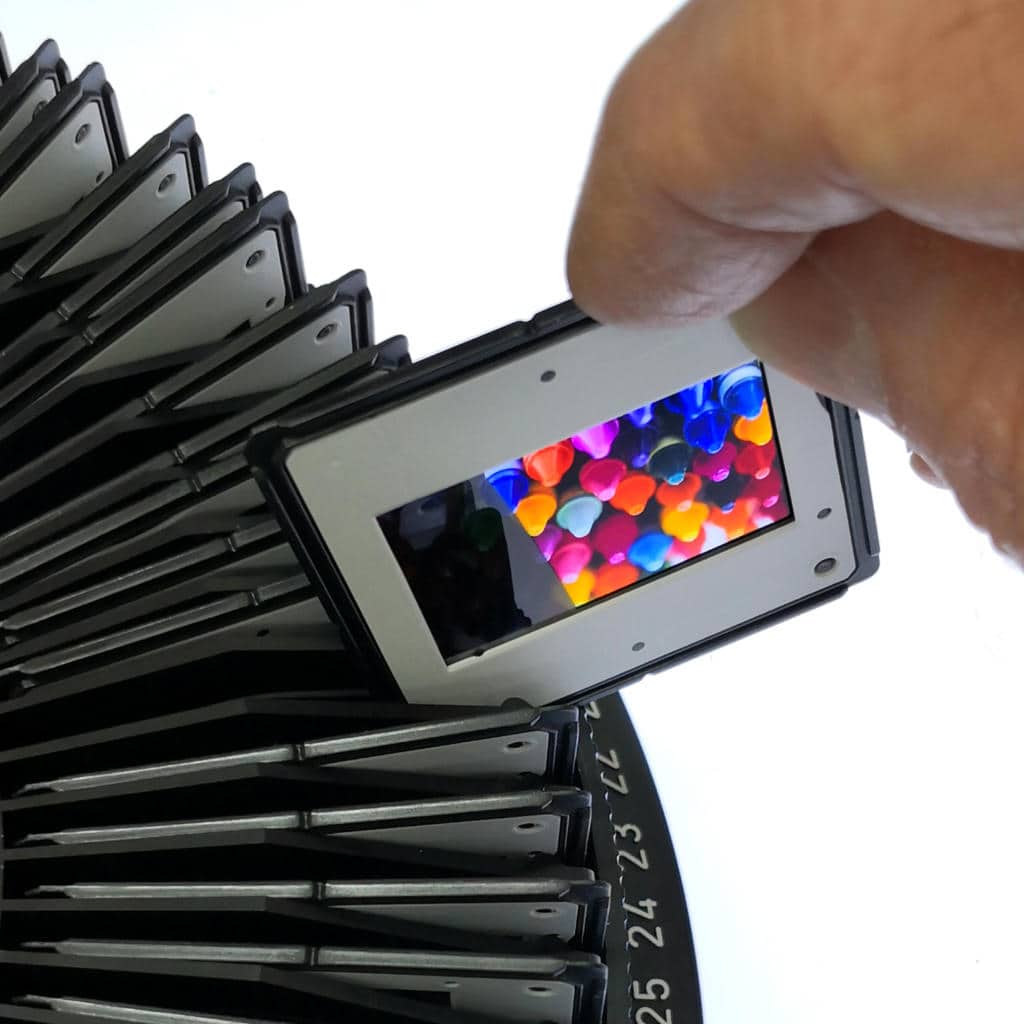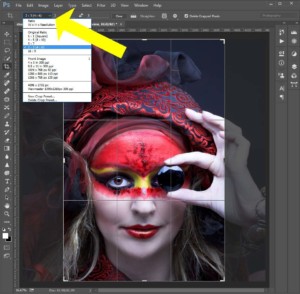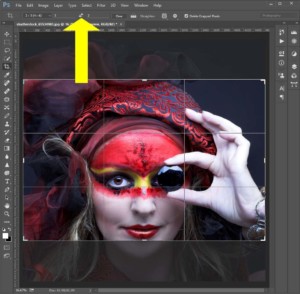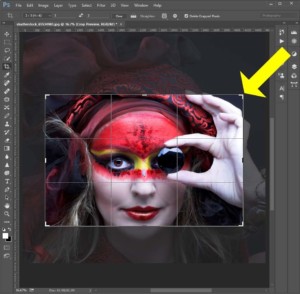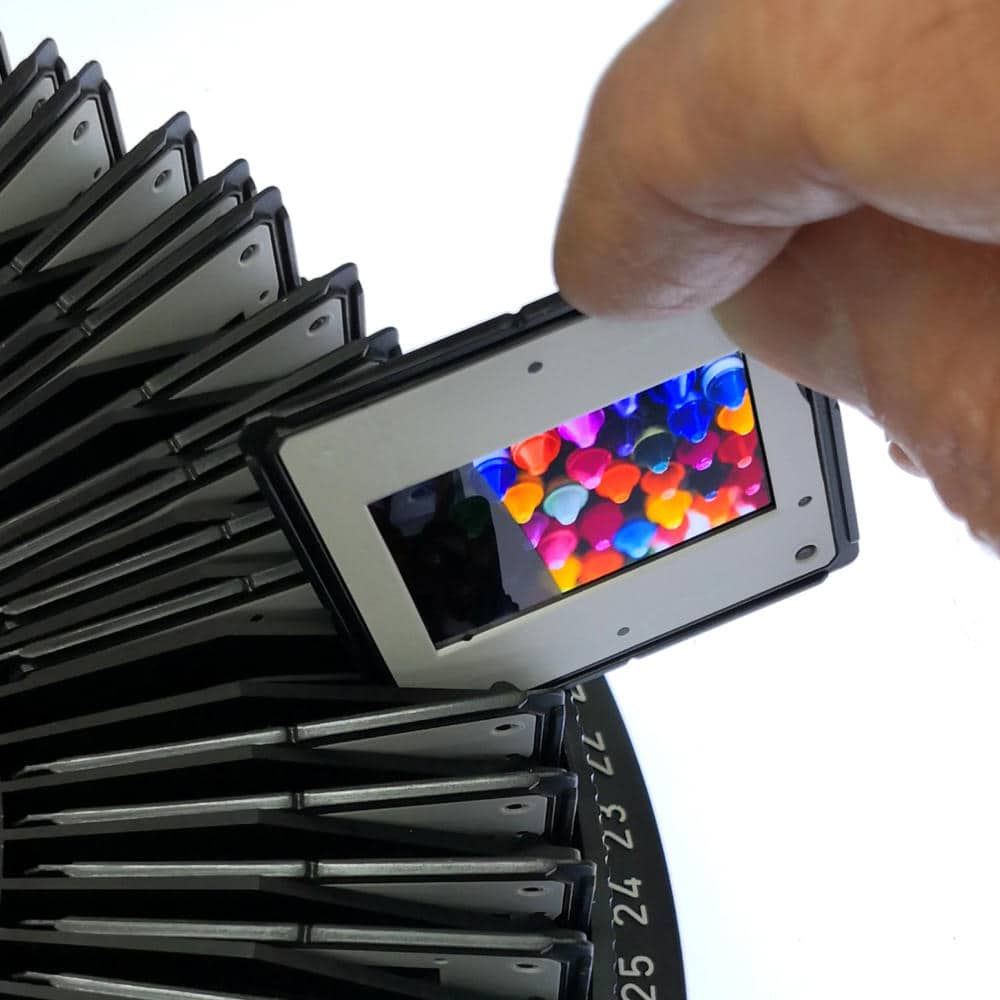These mounted slides from your digital photos are the first choice for use in slide projectors and decorative slide lights.
The 35mm photographic film slides are supplied mounted in 1.8mm thick, 50mm x 50mm CS glassless plastic slide mounts. They can be used with all straight and rotary slide magazines available in the market including CS, LKM, DIN, Universal, Agfa, Reflecta, Braun, Pradovit, Hanimex, Paximat and Kodak Carousel holding 40/50/60/80/100/120 slides. They incorporate the anti-spill feature if your magazine is capable.
When projecting place the mount so that the lighter side faces the lamp and the dark side faces the screen (ensures the image is the right way around and reduces heat absorption).
NOTE: These are now mounted in 1.8mm plastic mounts – the 2mm GePe 7011 mounts we used to use were discontinued some years ago and we have exhausted stocks.