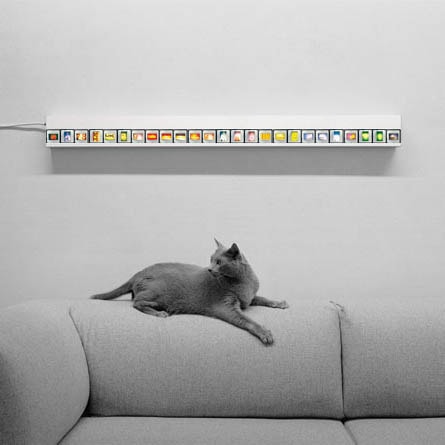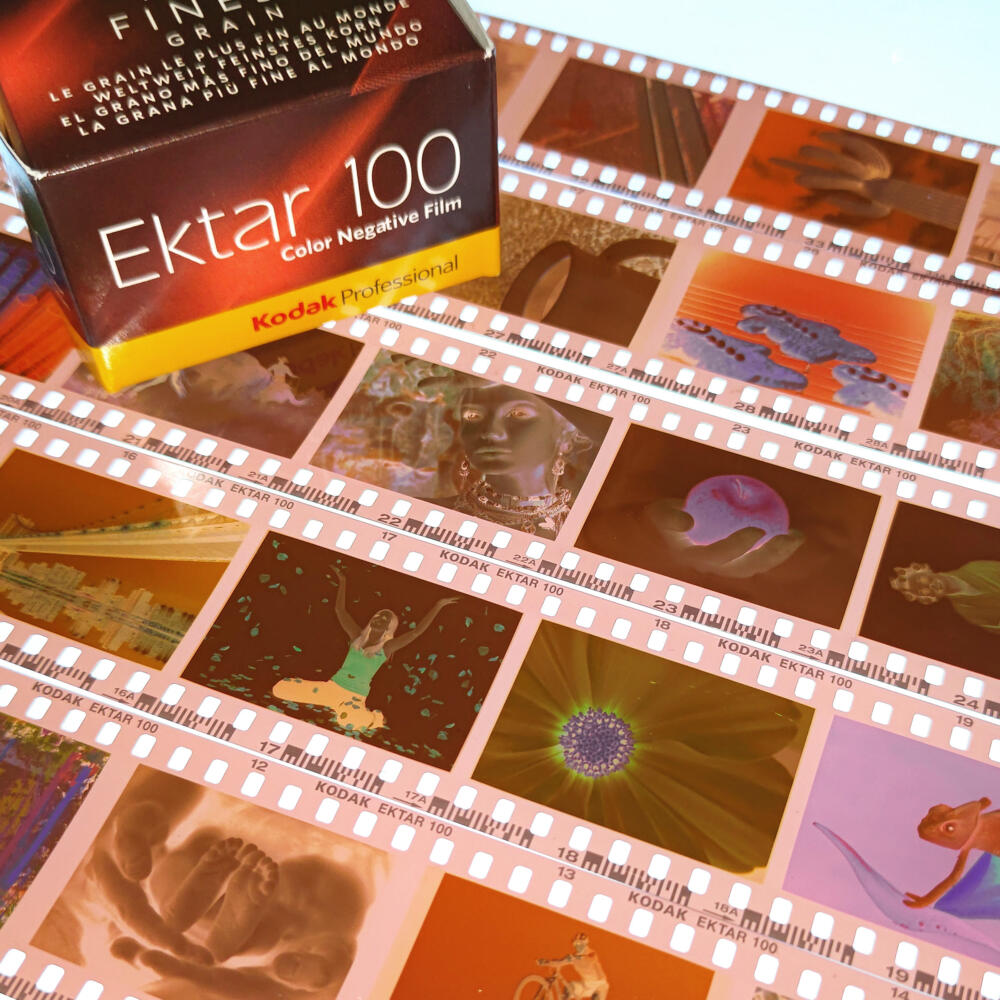PRODUCT DISCONTINUED – GLASS SLIDE MOUNTS ARE NO LONGER MANUFACTURED
High quality 35mm photographic slides made from your digital photos, images and files, mounted in 3mm thick glass/plastic mounts. Suitable only for all Kodak Carousel slide projectors or gobo projectors. They are not suitable for SUCK slide lights or slide projectors that require slim mounts – choose plastic mounted slides for these applications.
Priced per single slide
By default your images are recorded as supplied but you do have the option of asking us to crop to fill the frame – more details can be found on the ‘Cropping images’ tab below.

 The 35mm Fujichrome photographic slides are supplied mounted in 3mm premium type 2006 GePe glass/plastic AN slide mounts. These excellent mounts show the full image area of your image (cheaper mounts hide a lot of the image area to make mounting easier). The glass protects the film from damage if slides are handled frequently and can reduce ‘popping’ out of focus in projectors without autofocus, such as gobo projectors.
The 35mm Fujichrome photographic slides are supplied mounted in 3mm premium type 2006 GePe glass/plastic AN slide mounts. These excellent mounts show the full image area of your image (cheaper mounts hide a lot of the image area to make mounting easier). The glass protects the film from damage if slides are handled frequently and can reduce ‘popping’ out of focus in projectors without autofocus, such as gobo projectors.